How to verify your Bit Digital account
Verification is a mandatory part of the process of registering for the Bit Digital platform. Regulatory requirements dictate that we verify each new Bit Digital account. This keeps our platform secure and prevents untoward activity.
Once your account is verified, you will be able to enjoy the full benefits of the Bit Digital platform. To verify your account, you are required to upload both a proof of identity (POI) . Only after you provide us with the document will your verification process begin. You are to scan your documents directly to the platform.
Proof of Identity
Your POI document should contain your name, date of birth, a clear photograph, issue date, and if it has an expiry date, that should be visible as well. A passport is the preferred proof of identity, as it is the document which will be quickest for the Bit Digital team to process. Alternatively, you can use a driving license or any other government-issued ID. If the document is double-sided, and there’s relevant information on the backside, make sure to upload that as well.
All of the information on your POI should be visible
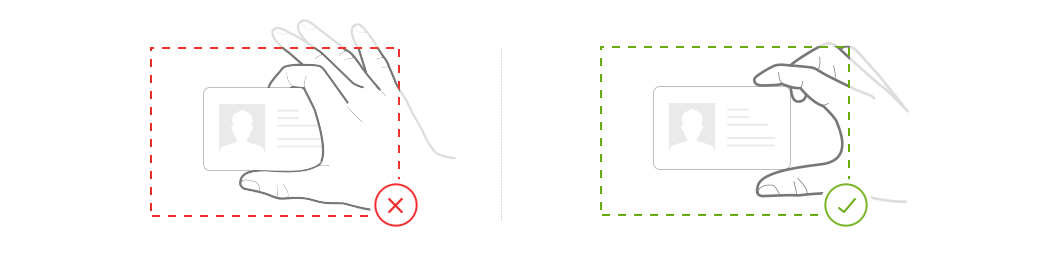
Upload the full document, without cropping and in focus
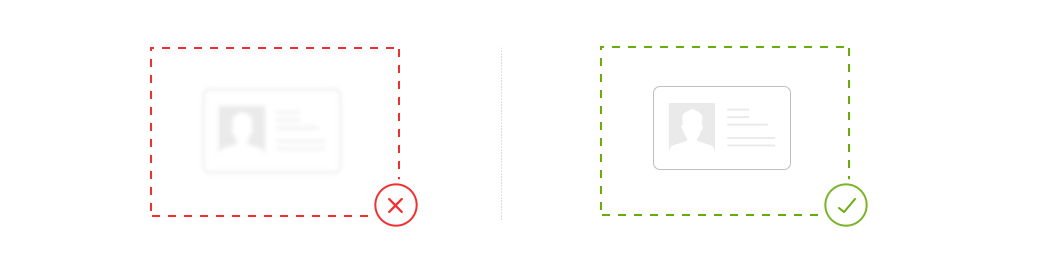
The verification process can take a few days, and you will be notified once your account is verified. You can also follow your
verification status on the Bit Digital platform. Verified accounts have a green tick next to the username on the user’s profile.
Our team will go over your documents and update your verification status, so there’s no need to open a Customer Service ticket inquiring about your verification process. In the event that your documents are rejected, we will send you an email with a clear explanation of what you need to provide. To avoid losing the email, please add Bit Digital to your ‘safe sender’ list in your email settings.